For any host to perform any communication it must have an IP address. When we take a network to each host need to have an ip address to function in network. When the number of hosts increases assigning IP addresses to them (manually) become issue. Especially when you move in to IPv6 the addresses are more complex as well. There for its better to have mechanism to assign IP addresses automatically when hosts are connects to network. As solution for this, Dynamic Host Configuration Protocol (DHCP) Service can use to issue ip address to connected computers and devices to the network automatically. All the configurations such as DNS server info, WINS Server Info etc also can automatically publish to the hosts.
There are lots of ways that you can configure DHCP Services. Most of the modern day Routers, Switches are comes with inbuilt DHCP server which can simply configure for network. Also we can configure operating system level DHCP servers on windows, Linux environments.
There are lots of benefits we can get for DHCP automatic IP addressing.
|
Advantages |
Description |
|
Save IP usage |
When you use static ips have to provide at least one ip to device depend on the requirement. Once you used it there you cannot assign it to any other device. Because at any given time it cannot use same ip in 2 places. Let’s assume altogether we have 50 computers and you assign ips to all 50 as static. So now in your ip range you have used 50 ips. But in real world in one time may be only 25 computers running. So you have wasted 25 ips from your ip range. But in DHCP environment the device will receive ip only when it connecting. If device turn off we can configure DHCP server to release those ips to ip pool after certain amount of time. So its save the ip you have for your network. |
|
Easy to Manage
|
When use Static IP as administrator have to keep records of the ip usage. Have to maintain inventory for the ips to see what the ips used are and what are the available. Depend on the organization size it may take certain amount of time to assign new ip to a device. Because of manual ip issue people will have to depend on IT department and they will have to waste their time just to get ip. With DHCP it will not necessary to have such inventory and devices can automatically get ips from the ip pool without depend on another party. It saves lot of time for administrator as well as users. |
| Can avoid from human errors with manual ip assign |
When configuring IPs in devices manually can cause errors and will need to spend time on troubleshooting as well. When putting ips in to device mistake with one digit even can cause issues. In DHCP environment this kind of issues will not happened ever. Since its issue from server to device the information will be fully accurate and it will save time on issues with manual configuration. |
|
No or minimum IP conflicts in Network |
When in static IP network there is high possibility to have ip conflict in devices. Since this is manual process there can be human errors and assign same ip to multiple devices. This will remove those devices access to network until its corrected. So in this case it waste time of the users. But in DHCP environment the system will never issue same ip address to multiple devices. so the chances to happen ip conflict in network is minimum. |
|
DHCPv6 Support |
With IPv6 if go for static ip environment it can be lot of issues. There will be high possibility that users have issues with wrong ip details as long number of digits, characters. It will cost lot of time from users as well as administrators to maintain Static IPv6 environment. With Server 2008 R2 DHCP server services can support IPv6 environment and can configure DHCP to issue IPv4 and IPv6 ips to issue as devices requested. It doesn’t need to keep 2 DHCP servers for it and same DHCP server can answer both IPv4 and IPv6 Requests. |
|
More Efficient for Mobile Users |
In organization there can be users that travel or use portable devices such as laptops for their work. Those mobile users will change their networks as they travels. So keeping static ip environment for them will waste lot of time just to get connected to network. But when use DHCP environment it will more efficient for them as they do not want to worry about manual ip configuration in there devices anymore. |
|
Network changes can apply more easily and faster |
Depend on the network there can be requirements to change networks settings. For example it can be entire ip range for the company, DNS servers etc. if Its Static IP environment it will involve with manual configuration in every device which is very time consuming. Sometime the entire network users will have to wait until these changes to be done in their computers or devices. But if its DHCP environment the changes deployment will be easy and fast as the settings only need to be publish from the server side. So all computers, devices will get new configurations from server faster with minimum effect. The changes will be accurate as well. |
How DHCP Works?
As soon as DHCP client connect to the network it send a broadcast message to its subnet called as DHCP discover message to indicate to the DHCP servers there is a host that would like to get an IP address. The DHCP server in the subnet then replies to that message with a DHCP offer. DHCP offer includes IP address and associated configuration information. Then if DHCP client is ready to accept the offer, it send DHCP Request message to the corresponding DHCP server. Then DHCP server send DHCP acknowledge message to the DHCP client approving the lease along with the info such as default gateway, DNS server addresses, WINS server addresses. After client receive ack message it will completes the initialization of the IP address.

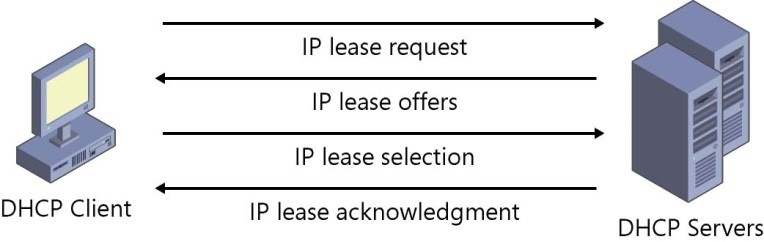


Thanks for this!