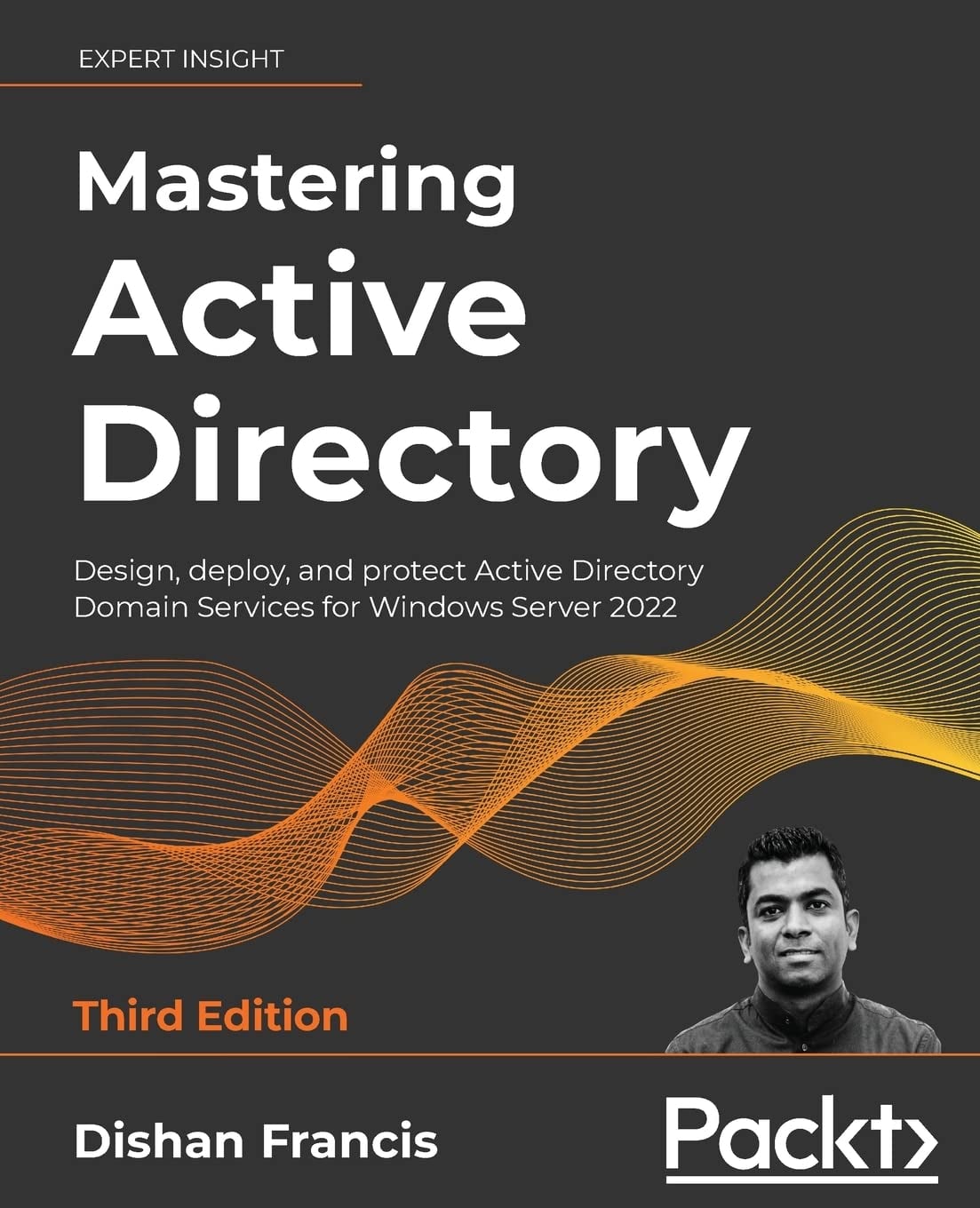How to replicate Azure VM to a secondary Azure Region?
Last Updated on September 21, 2020 by Dishan M. Francis When it comes to Disaster recovery solutions, most of the time we select a different physical site as a backup/replication target. This is because if the primary site is...
Read More