Healthy Replication is a must for active directory environment. SYSVOL folder in domain controllers contain policies and log on scripts. It is replicated between domain controllers to maintain up to date config (consistency). Before windows server 2008, it used FRS (File Replication Service) to replicate sysvol content among domain controllers. With Windows server 2008 FRS was deprecated and introduced Distributed File System (DFS) for replication.
A healthy replication required healthy communication between domain controllers. sometime the communication can interrupt due to domain controller failure or link failure. Based on the impact it is still possible that the communication re-established after period of time. Then it will try to resume replication and catch up with SYSVOL changes. In such scenario, we may see event 4012 in event viewer.
The DFS Replication service stopped replication on the replicated folder at local path c:\xxx. It has been disconnected from other partners for 70 days, which is longer than the MaxOfflineTimeInDays parameter. Because of this, DFS Replication considers this data to be stale, and will replace it with data from other members of the replication group during the next replication. DFS Replication will move the stale files to the local Conflict folder. No user action is required.
With windows server 2008, Microsoft introduced a setting called content freshness protection to protect DFS shares from stale data. DFS also use a multi-master database similar to active directory. It also has tombstone time limit similar to Active Directory. The default value for this is 60 days. If there were no replication more than that time and resume replication in later time, it can have stale data. It is similar to lingering objects in AD. To protect from this, we can define value for MaxOfflineTimeInDays. if the number of days from last successful DFS replication is larger than MaxOfflineTimeInDays it will prevent the replication.
We can review this value by running,
For /f %m IN ('dsquery server -o rdn') do @echo %m && @wmic /node:"%m" /namespace:\\root\microsoftdfs path DfsrMachineConfig get MaxOfflineTimeInDays
There is two ways to recover from this. First method is to increase the value of MaxOfflineTimeInDays. it can be done using,
wmic.exe /namespace:\\root\microsoftdfs path DfsrMachineConfig set MaxOfflineTimeInDays=120
It is recommended to run this on all domain controllers to maintain same config.
If you not willing to change this value, it still can recover using non-authoritative restore. It will remove all conflicting values and take an updated copy.
I have already written an article about non-authoritative restore of SYSVOL and it can be find in http://www.rebeladmin.com/2017/08/non-authoritative-authoritative-sysvol-restore-dfs-replication/
This is not only for SYSVOL replication. It is valid for DFS replication in general.
Hope this was useful and if you have any questions feel free to contact me on rebeladm@live.com also follow me on twitter @rebeladm to get updates about new blog posts.

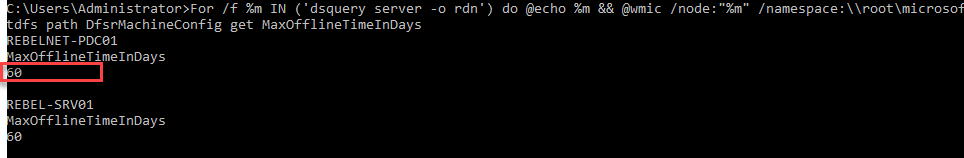
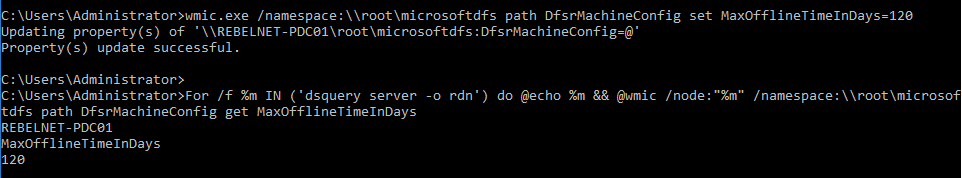


It is really help full for me.