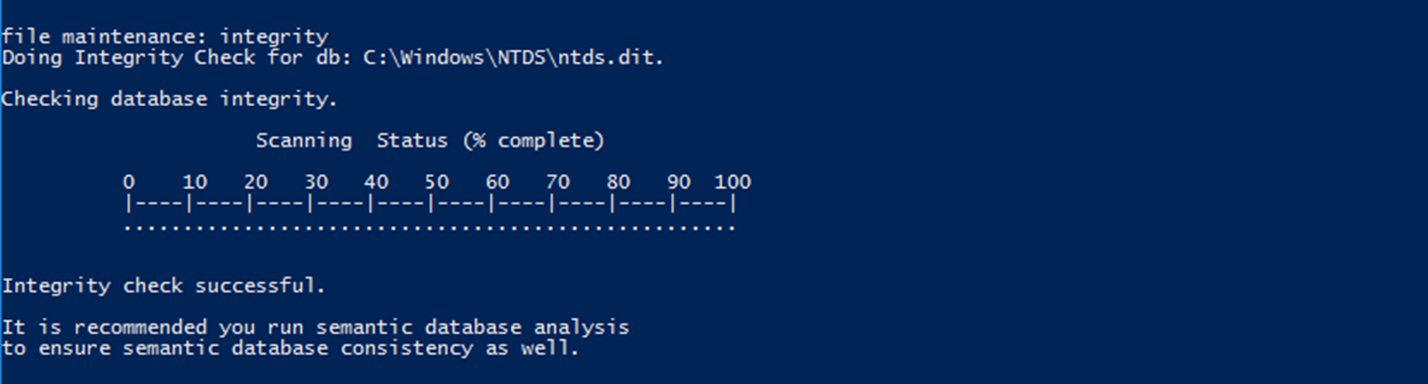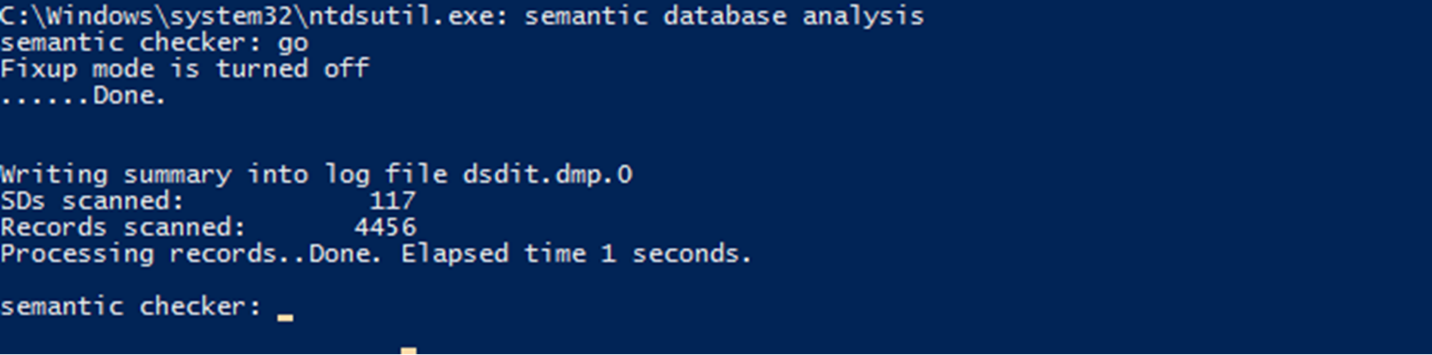Active Directory maintains a multi-master database. like any other database there can be data corruptions, crashes, data lost etc. In my entire career, I still did not come across with a situation that a full database recovery is required in production environment. The reason is AD DS database is keep replicating to other available Domain Controllers and it is very rare that all the available Domain Controllers crash in same time and loose data.
By running integrity check, we can identify binary level AD database corruption. This comes as part of the Ntdsutil tool which use for Active Directory database maintenance. This go through every byte of the database file. The integrity command also checks if correct headers exist in the database itself and if all of the tables are functioning and consistent. This process also run as part of Active Directory Service Restore Mode (DRSM).
This check need to run with NTDS service off.
In order to run integrity check,
ntdsutilactivate instance ntdsfilesintegrityntdsutilactivate instance ntdssemantic database analysisgo