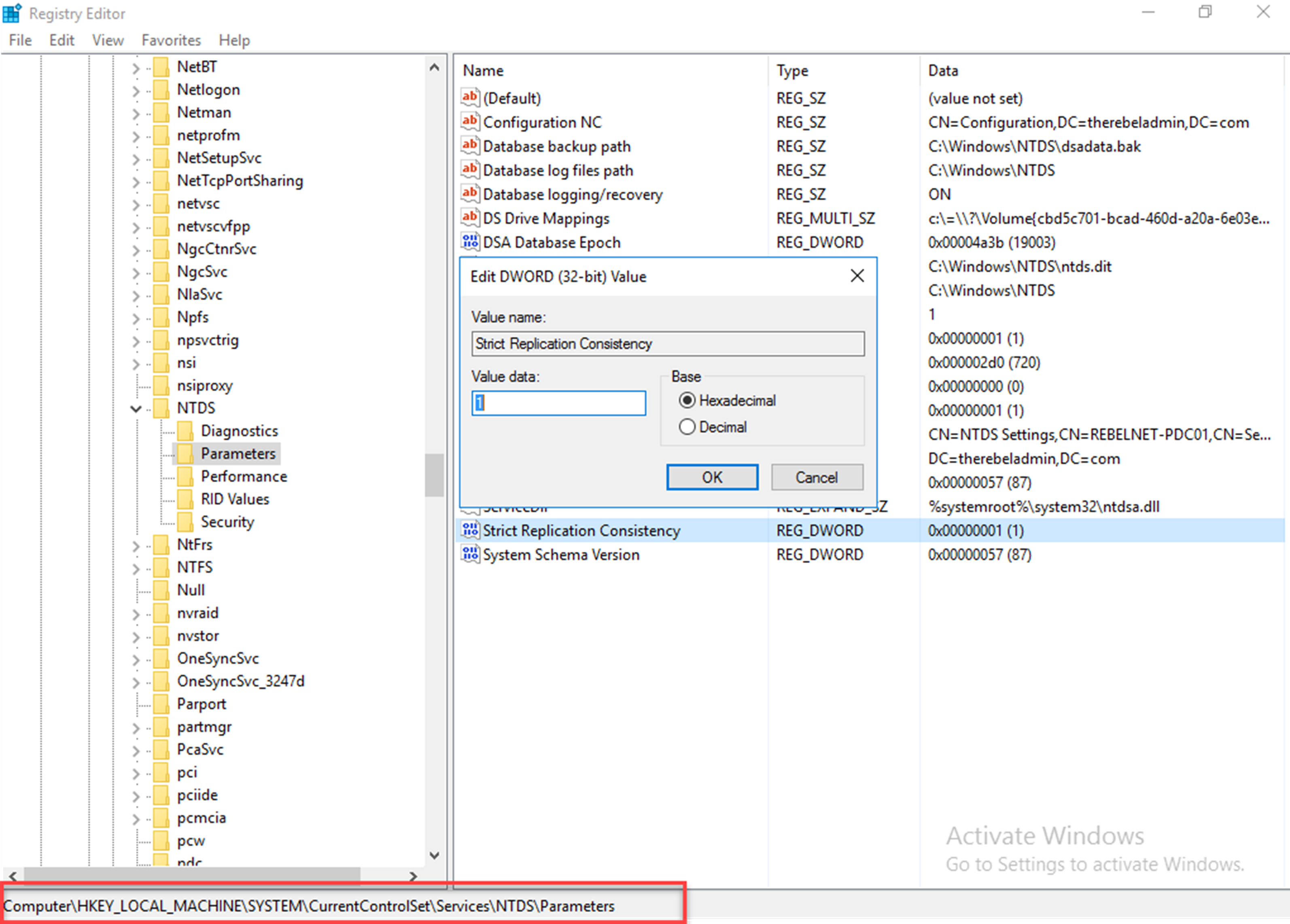If you are maintaining healthy AD infrastructure it is very much unlikely to see lingering objects in AD. Let’s assume a Domain Controller has been disconnected from Active Directory environment and stayed offline more that the value specified tombstone lifetime attribute. Then it was again reconnected to replication topology. The objects which were deleted from Active Directory during the time that particular domain controller stayed offline will be remain as lingering objects on it.
When object was deleted using one domain controller, it replicates to other domain controllers as tombstone object. it contains few attribute values but it cannot be used for active operations. It remains in Domain Controllers until it reaches the time specify by tombstone lifetime value. Then tombstone object will be permanently deleted from the directory. Tombstone time value is forest wide setting and depend on the operating system running. For operating systems after windows server 2003, default tombstone value is 180 days.
The problem happens when the Domain Controller with lingering object involve with outbound replication. In such situation, one of following can happen.
• If the destination domain controller has strict replication consistency enabled it will halt the inbound replication from that particular Domain Controller.
• If the destination domain controller has strict replication consistency disabled it will request full replica and will reintroduced to the directory.
Events 1388, 1988, 2042 are clues for lingering objects in Active Directory Infrastructure.
|
Event id |
Event Description |
|
1388 |
Another domain controller (DC) has attempted to replicate into this DC an object which is not present in the local Active Directory Domain Services database. The object may have been deleted and already garbage collected (a tombstone lifetime or more has past since the object was deleted) on this DC. The attribute set included in the update request is not sufficient to create the object. The object will be re-requested with a full attribute set and re-created on this DC. Source DC (Transport-specific network address): xxxxxxxxxxxxxxxxx._msdcs.contoso.com Object: CN=xxxx,CN=xxx,DC=xxxx,DC=xxx Object GUID: xxxxxxxxxxxxx Directory partition: DC=xxxx,DC=xx Destination highest property USN: xxxxxx |
|
1988 |
Active Directory Domain Services Replication encountered the existence of objects in the following partition that have been deleted from the local domain controllers (DCs) Active Directory Domain Services database. Not all direct or transitive replication partners replicated in the deletion before the tombstone lifetime number of days passed. Objects that have been deleted and garbage collected from an Active Directory Domain Services partition but still exist in the writable partitions of other DCs in the same domain, or read-only partitions of global catalog servers in other domains in the forest are known as "lingering objects". This event is being logged because the source DC contains a lingering object which does not exist on the local DCs Active Directory Domain Services database. This replication attempt has been blocked. The best solution to this problem is to identify and remove all lingering objects in the forest. Source DC (Transport-specific network address): xxxxxxxxxxxxxx._msdcs.contoso.com Object: CN=xxxxxx,CN=xxxxx,DC=xxxxxx,DC=xxx Object GUID: xxxxxxxxxxxx |
|
2042 |
It has been too long since this machine last replicated with the named source machine. The time between replications with this source has exceeded the tombstone lifetime. Replication has been stopped with this source. The reason that replication is not allowed to continue is that the two machine's views of deleted objects may now be different. The source machine may still have copies of objects that have been deleted (and garbage collected) on this machine. If they were allowed to replicate, the source machine might return objects which have already been deleted. Time of last successful replication: <date> <time> Invocation ID of source: <Invocation ID> Name of source: <GUID>._msdcs.<domain> Tombstone lifetime (days): <TSL number in days> The replication operation has failed. |
Strict replication consistency
This setting is controlled by a registry key. After windows server 2003, by default this setting is enabled. The key can be found under HKEY_LOCAL_MACHINE\SYSTEM\CurrentControlSet\Services\NTDS\Parameters
Removing lingering objects
Lingering objects can be remove using:
repadmin /removelingeringobjects <faulty DC name> <reference DC GUID><directory partition>
In the preceding command:
faulty DC name: It represents the DC which contains lingering objects
reference DC GUID: It is the GUID of a DC which contains an up-to-date database that can be used as a reference
directory partition is the directory partition where lingering objects are contained
This marks the end of this blog post. If you have any questions feel free to contact me on rebeladm@live.com also follow me on twitter @rebeladm to get updates about new blog posts.