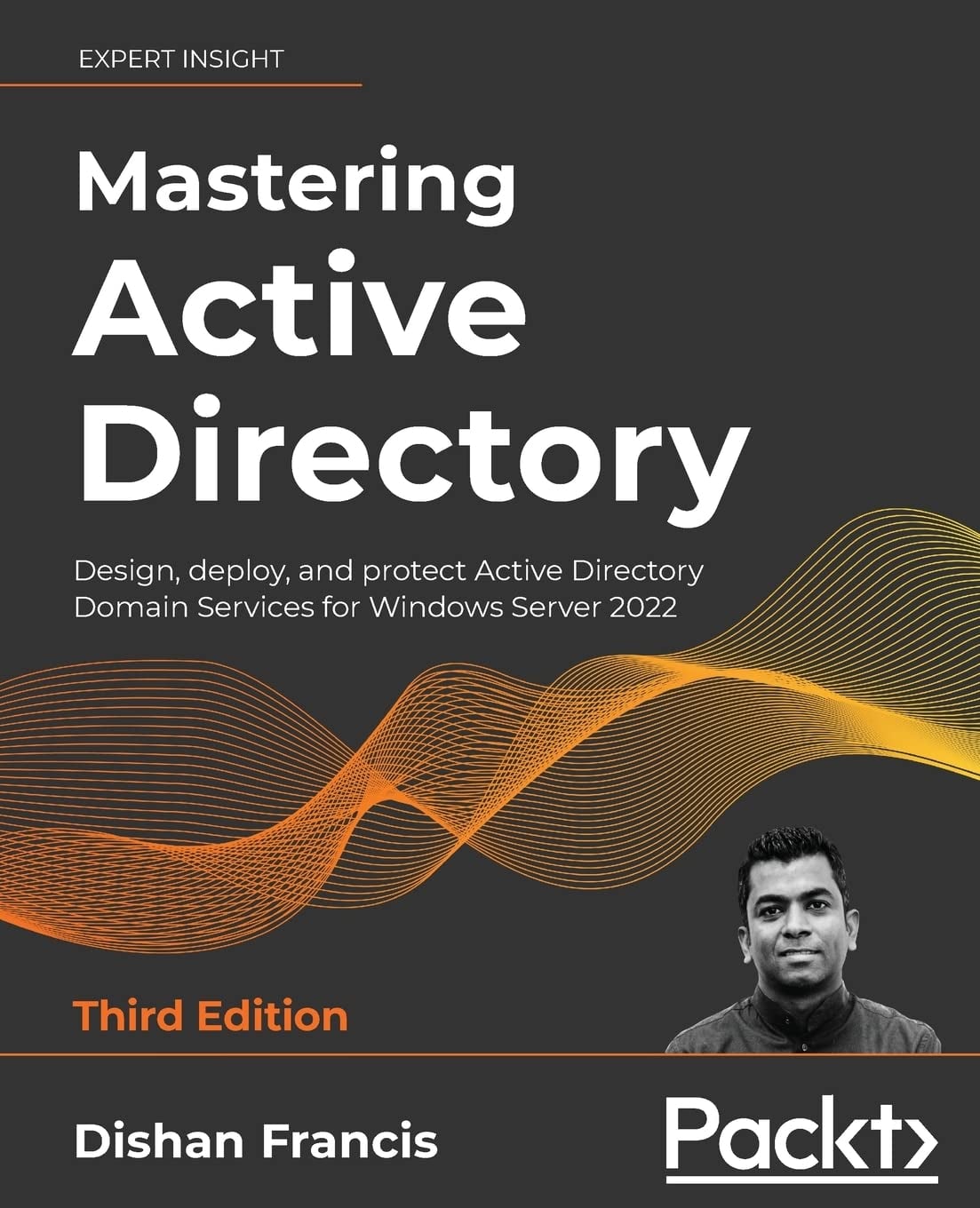Step-by-Step Guide: How to setup Facebook federation with Azure AD?
Facebook federation with Azure AD allows external users to use their Facebook accounts to access corporate applications. In this demo, I am going to demonstrate how we can initiate federation with Facebook. Before start...
Read More