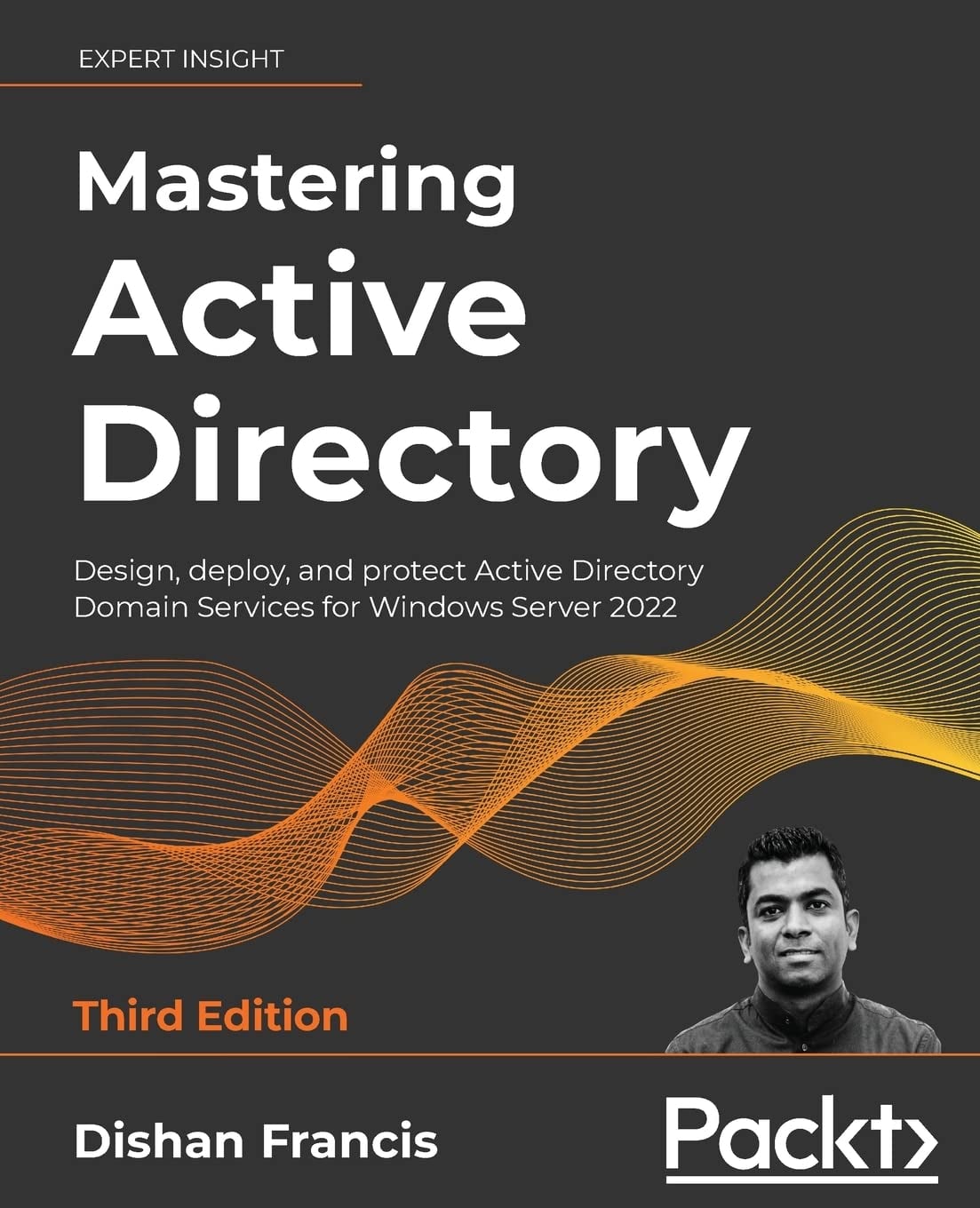How to setup Azure AD Connect cloud provisioning?
User names and passwords are the most common way of controlling access to applications. Nowadays we use more and more applications. These applications can be from on-premises or cloud. Unless there is a central identity...
Read More